With all kinds of essential information and services exchanged online in the Netherlands, internet privacy and security are more important than ever.
Moving to a new country is already stressful as it is. From your municipal registrations and Dutch healthcare to banking and taxes, it can be a handful to remember all your accounts, usernames, and passwords.
READ MORE | The ultimate guide to setting up your DigiD in the Netherlands [2023]
But not to worry — technology is a wonderful thing, and password managers are just one useful invention that’ll make your life much easier.
Curious about staying secure and organised when you move to the Netherlands? We’ve teamed up with NordPass, the leading password manager, to store your login credentials and clear your mind. Check out their deals and stay secure.
1. A password manager will store all your details more securely
It’s unsafe to use the same username and password for multiple sites and accounts, and you’re more likely to wind up in a data leak. Each site should have a different password.

A password manager is a handy programme that keeps track of all your usernames, passwords and other secure information.
You won’t have to worry about all the different logins to your social media platforms, work accounts, and government websites (think taxes and healthcare).
READ MORE | Using a VPN in the Netherlands: 7 reasons why it’s a good idea
Password managers store website logins, credit card information, and account credentials in one easily accessible and incredibly safe space.
2. It’ll be easier to log in to all of your online accounts
Of course, storing usernames and passwords isn’t the only thing password managers can do.

Password managers will autofill your data into the website, account, or app you want to log in to — you can log in with just one click, ultimately saving a lot of time. Some can even remember credit card details or passport information!
Lucky for you, NordPass is a great cloud-based password manager with the top security measures and a variety of plans. Get alerts in case of data breaches, autofill important credentials, and never worry about forgetting passwords again with their upcoming Black Friday deal.
And if you want to make it even easier for yourself, a good password manager will let you use your fingerprint reader or face ID on your laptop or phone to log in with a password manager.
3. You’re less likely to deal with password resets
Say goodbye to irritating password resets and email loops!
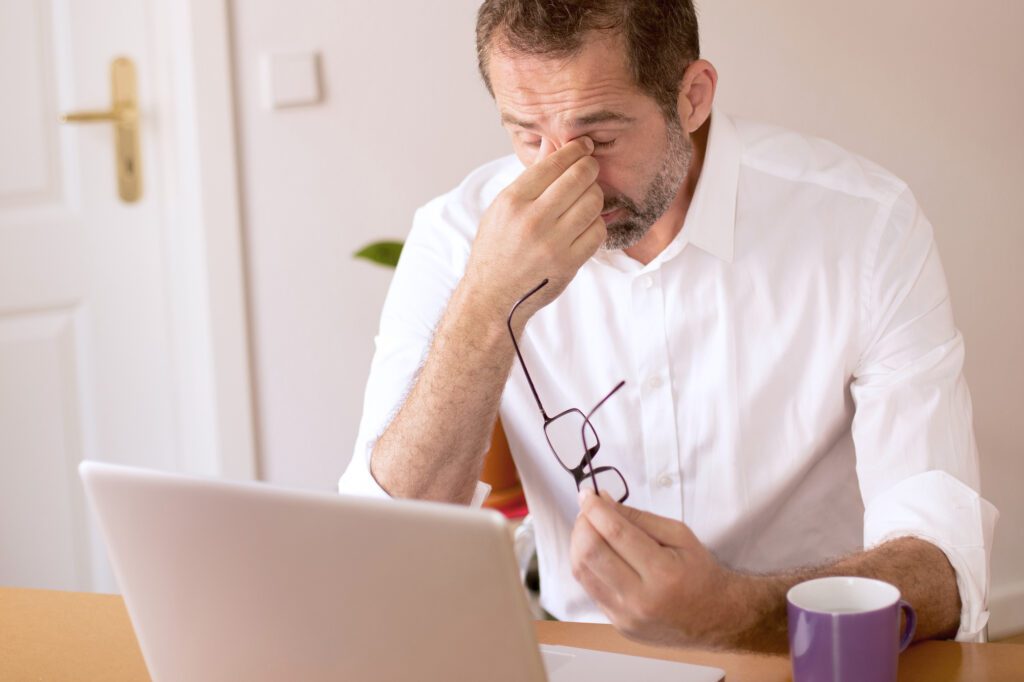
With a password manager to remember your details, you won’t have to worry about forgetting which usernames, emails, and passwords you use for which accounts.
Say goodbye to verification emails, waiting for text messages with codes, or opening a million and one tabs to swap out your password.
4. Password managers can generate strong passwords from the get-go
If you’re signing up for a new account or service or changing passwords, password managers can whip up an extra tough password to crack, with all the capital letters and special characters you could ask for.
For reference, a 12-character password with lowercase and uppercase letters, numbers, and special characters takes 62 TRILLION times longer to crack than a six-character password with just lowercase letters.
You also won’t have to waste any more time brainstorming a new password (or remembering it, for that matter).
5. Cybercrime in the Netherlands is at its highest level in years
Cybercrime across the world is becoming increasingly common, and unfortunately, it’s no exception in the Netherlands.

The Dutch National Coordinator for Counterterrorism and Security (NCTV) has urged everyone to take precautions and adapt their security.
While we hope you never have to worry about security breaches, it’s better to be safe than sorry — you’ll want to make sure your individual and work passwords are being stored securely.
6. You can be notified if your information is in danger
While we hope you never have to worry about your information getting stolen, you can never be too careful.

Password managers can send you alerts if your data has been breached on any website or app you use — this feature also comes in handy when you’re travelling and have to log in to public WiFi networks.
7. You’ll only ever have to remember one password
With a programme to remember your login credentials, you can free up your mental space and think about which FEBO snack to grab on your way home.

Rest assured, your unique usernames and passwords will be kept track of by the password manager.
Instead of remembering ALL of your passwords, you’ll only need to remember the master password to your password manager accounts.
How to pick the right password manager for you
With all kinds of new technology on the horizon, you can find the perfect password manager for all your needs. Password managers come with a variety of features you should look out for.
Multi-platform support
Using a password manager on different types of devices and platforms is useful and convenient.
For ease of use, a password manager should be able to work on Windows, Android, macOS, and iOS.
Whether you have different types of devices for work and personal use, a password manager that can work on all your devices will make your life a breeze.
Device syncing
Being able to access your details across your devices is a must for all you internet surfers.

READ MORE | Setting up internet in the Netherlands: the complete guide
If you expect to be travelling around a lot or just want the convenience of synced password managers, you’ll want to go for a cloud-based manager that lets you access your passwords with an internet connection.
Additional cloud and file storage
If you’re working with a lot of sensitive documents or want to be able to store financial credentials, it’s possible to get a password manager that encrypts your files.
Some password managers encrypt your data on cloud storage or allow you to store documents from external file-hosting programmes like OneDrive and Dropbox.
Recovery options
Of course, there’s always a chance you could forget the master password to your password manager.
If you want to be extra safe or have a tendency to be forgetful, the top password managers will have ways for you to reset or recover the master password.
Password sharing
Generally, most tech experts wouldn’t recommend sharing your passwords with other people — but there are a few situations where it’s handy.
For example, encrypted password sharing comes in handy when you work at a company, have a side hustle, or simply need to share the family Netflix password with your sibling or if you need credit card details from your partner.
Password managers are a useful tool that should be utilised to their full potential. With fully protected credentials and easy logins, surfing the web has never been easier.
What are your experiences with password managers? Tell us in the comments below!
