Moved to the Netherlands and need a DigiD? The process of getting a DigiD can be a lengthy and confusing one.
If you need some help navigating the waters of Dutch bureaucracy, we’ve got you covered. Read on to find out how you can set up your own DigiD in the Netherlands — you can thank us later. 😉
What is a DigiD?
A DigiD (Digital Identification) is an online identification you can use for websites and services of the Dutch government. It’s basically like having your own digital passport. Your DigiD account is linked to your BSN, you may log in with a username and password, the DigiD app or with your ID card.
Do I need a DigiD to live in the Netherlands?
Basically, everything you do in the Netherlands revolves around DigiD, so it’s definitely worth getting one.
Your workplace may ask for it and if you plan on studying in the Netherlands — for example, you want to apply for a master’s — you may need it for things like Studielink. DigiD is also needed if you want to apply for different types of allowances or do your taxes.
However, it’s not like you are going to be kicked out of the country if you don’t have one of these. For example, many international students on Erasmus exchanges are not required to have a DigiD. With that being said, life with a DigiD is certainly simpler.
How do I get a DigiD?
Applying for a DigiD is actually a rather easy process, but receiving one can take a bit of time. To get started, head to the government’s DigiD website. You can switch the website to English and click on “apply” or “activate.”
These steps will take you to the DigiD application form (now available in English), where you have to start by filling in your BSN number (the number you receive upon registering at your local municipality), date of birth, postal code, and house number.
Once you’ve filled in the form, you will have the option to choose different security verification measures.
READ MORE| Registration in the Netherlands: the complete guide [2021]
Text message authentication
You can choose to have text message authentication. This is not mandatory, but we recommend it just to save time, as some services do ask for text messages for security reasons, and it makes everything else much easier too.
This part is easy, too — just click “Ja” if you do, or “Nee” if you don’t. Again, click that “next” or, as the Dutchies say, “volgende” button and move on to the next page.
Your DigiD account: username and password
Now it’s time to create your DigiD! On this page, you will have to choose your username and password. Your username should be easy for you to remember (and none of that cringe stuff we used to do with our email names back in the 90s).
Always remember that this is also case-sensitive and you shouldn’t include spaces.
Your password should also be easy for you to remember (yet not so much so that people can guess it). You then need to retype the password.
If you want to be able to recover your password by text message or email, then tick the box underneath called “wachtwoordherstel.” Congratulations, you’ve got a DigiD! (…almost!)
Security validation for the DigiD
You’ll now find that your phone is going off. Unfortunately, it’s not your date texting you back, it’s DigiD. This is the code you should put into the form before continuing to the next page.
You’re also going to have a new email in your inbox, which isn’t from your crush either. It’s DigiD again!
Receiving your DigiD authentication code
Next, you will have to wait to receive a letter to your address stating yet another code for you to put into the system. It should arrive at your address within 5 working days, however, for some people, it could take longer.
Note: Remember that you have 20 days to use this code and activate your account.
I’ve received my code for DigiD by post, now what?
Congrats, you’ve received your letter! Now you’re nearly done. Just head to the DigiD activation page (the same one as last time) and put your activation code into the box provided.
Now you can click “activeren” or “activate” to confirm and voila, you officially have your DigiD!
Tips when you have a DigiD in the Netherlands
Once all the hard work is done and you finally have a DigiD, there are a number of things that you should be aware of.
Ssshh, it’s a secret
First things first, your DigiD is strictly personal — you must not give out your details to anyone. If someone knows your DigiD, you should apply for another one.
It may need updating
If you do not use your DigiD for 3 years, then it will expire, meaning that you will have to apply for another one. Not sure when that will be? This information can all be found in your account!
Install the app!
DigiD has an app that helps to reduce the number of steps needed to authenticate an action. Instead of putting in your password, you can use a simple pin code, or you can scan a QR code on your computer screen.
Setting up the app is an easy process, and you can find all the necessary information on the Dutch government’s website!
Have you applied for a DigiD and do you find it useful? Tell us in the comments!


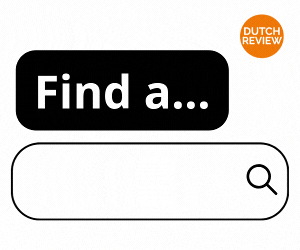


Does anyone have advice on obtaining an appointment (Dutch living abroad but currently in the Netherlands) at a DigiD service desk to get the activation code? Apparently this has to be done within 30 days of creating your online DigiD app account and going by the locations the first appointment that can be made is well past the 30 day deadline…..
I applied for a DigiD, got the activation code in the post but can’t login because I don’t have a username and password (I honestly don’t remember creating one). DigiD says I must apply for a new one but when I do it says ‘I have already applied and need to activate my account.’ how do I get round this one?